What are Emplorium Profiles?
A visitor profile is a temporary digital record that aggregates key information about an active user. Think of it as a snapshot of who your customer is right now in their current interaction, providing valuable context for your team.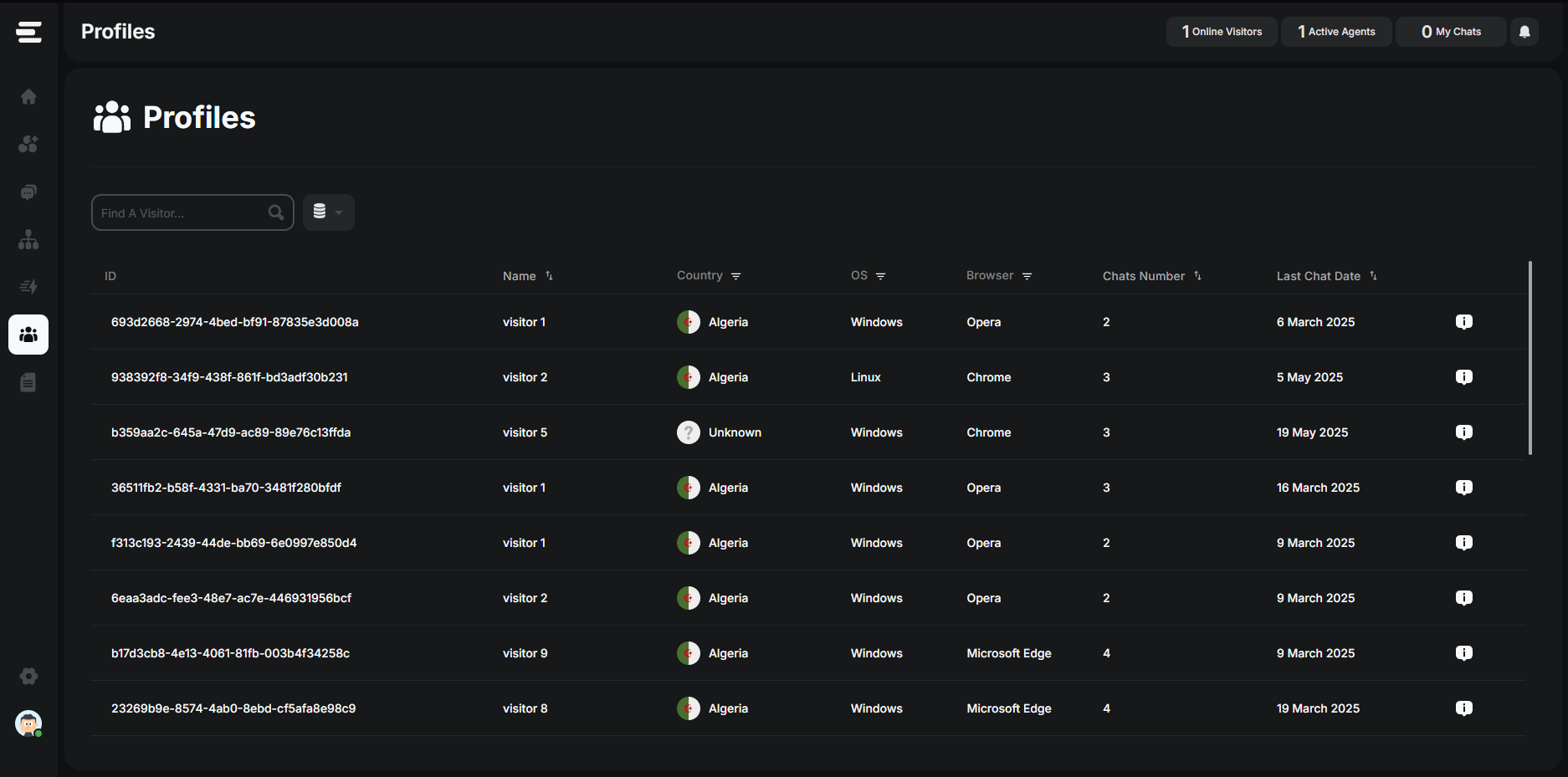
Key Concepts
Understanding these core concepts is essential for leveraging Emplorium’s profile functionality effectively.1. Session-Based Identification
This means:- If the same visitor returns via a different browser, device, or clears their cookies, a new, separate profile will be generated for that new session.
- Emplorium does not perform cross-device or long-term re-identification of visitors. </Callout> Each profile is tied to a specific session. If a visitor closes their browser and reopens it, or uses a different device, they will be identified as a “new” visitor in Emplorium, and a new profile will be created.
2. Dynamic Data Sources
Profile fields are populated and updated from various sources during an active session:- Form Submissions: When visitors submit forms within the chat widget (e.g., pre-chat forms, forms sent via Flows or by agents), their responses automatically populate relevant profile fields.
- Manual Agent Edits: Agents can directly edit or add information to profile fields from the right-side profile panel during an active conversation.
- API Updates (Data Updates): Data received from your external systems via configured Data Update (POST/PUT) API calls can enrich profile fields.
- System-Generated Data: Emplorium automatically collects basic metadata like IP address, browser type, operating system, and the time of their first visit in the current session.
3. Customizable Profile Fields
Admins have full control over defining custom profile fields to capture the specific data relevant to their business.1
Access Settings
Navigate to
Settings > Chat Settings > Data fields2
Create New Data Field
Click “Create a new Datafield”. You’ll need to provide:
- Name: (e.g.,
customer_segment) - Label: (e.g.,
Customer Segment) - Format: Choose the input type (Text, Textarea, Select, Radio, Checkbox).
- Validation (Optional): Include regex for Text fields if specific format validation is required.
3
Map to Forms & Flows
These custom fields can then be used in:
- Forms: When creating a form, you can select these data fields to gather specific information from visitors.
- Flows: Data collected via forms in a Flow can directly update these profile fields using the “Send Form” block.
- Aura AI: Aura AI can reference these fields for personalized responses.
Profile Components in the Inbox
When viewing an active conversation in the Inbox, the right-side panel (Visitor Details) provides a comprehensive view of the visitor’s profile.- Profile Tab
- Browse History Tab
- Previous Conversations Tab (Coming Soon)
This section summarizes core visitor information and custom attributes:
- Basic Details: Includes the Department the chat is assigned to, Priority (set by agent), and current Assignee(s).
- Attributes: Displays all custom profile fields you’ve defined, populated with data.
- Visitor Data Device: An expandable section with technical details like Time on Site, Browser, Device Type (desktop/laptop), IP address, and Country.
- **Notes: **Allows agents to add internal, private notes about this specific user that are visible only to other agents.
How Profiles are Updated
Profiles are dynamic and can be enriched throughout a conversation:By Agents
- Agents can directly edit any profile field from the Visitor Details (right panel) during an active chat. This is invaluable for correcting inaccuracies, adding missing information, or enriching details on the fly based on conversation context. #include_picture_of_agent_editing_profile
By Aura AI
- Form Submissions: Aura AI can automatically store information submitted by the user through forms (e.g., via a
Send Formblock in a Flow) directly into the configured profile fields. - Data Updates: If Aura is configured to trigger a Data Update (POST/PUT) API call, it can update profile fields with information received from your external systems.
- Aura only updates fields that are explicitly configured within your profile schema.
Strategic Use Cases for Profiles (Current & Future)
Leveraging profiles enhances personalization and automation:Real-Time Lead Qualification
Enrich profiles with form data collected in pre-chat forms or Flows. For example, ask about company size or specific needs, and use that profile data to trigger a
Tag Chat action.In-Session AI Personalization
Aura AI can reference profile values during a conversation to provide personalized answers (e.g., “Hi [Visitor Name], it looks like your current plan is [Plan Type]. How can I help?”).
Privacy Considerations
Emplorium takes data privacy seriously.- Temporary Storage: Current profiles are designed to be short-lived, primarily providing context for the ongoing session.
- No Persistent Tracking: The system, in its current form, avoids long-term, cross-session tracking of individual users for compliance and privacy.
- Manual Deletion: Agents have the ability to clear specific profile data manually within the Inbox if a user requests it.
Future Improvements (Planned)
We are continuously evolving Emplorium’s profile capabilities to empower even deeper personalization and data management:- Persistent Profiles: The ability to link returning users based on secure login identifiers or CRM matches, enabling a consistent view of customer history across multiple sessions.
- Profile Export/Import: Functionality for Admins to export profile data for external analysis or import predefined customer profiles into Emplorium.
- Profile Segments: The ability to create dynamic segments based on various profile attributes, allowing for highly targeted Flows, Triggers, and AI behaviors.
06/21/2025
Planned Release: Persistent Profiles are a high-priority item on our roadmap for Q1 2026.
Next Steps
- Set Up Custom Data Fields - Define the specific attributes you want to collect and store in visitor profiles.
- Integrate APIs to Enrich Profiles - Learn how to pull or push data from external systems to update profiles.
- Use Profiles in Triggers & Flows - Automate actions and personalize conversations based on profile attributes.

