Overview of Integration Types
Emplorium offers three primary methods for connecting with your broader software ecosystem:- Direct Third-Party Integrations: Pre-built connections with popular CRMs, marketing platforms, and communication tools.
- API-Based Integrations (Data Requests & Updates): Highly flexible custom connections to pull or push data from virtually any external system.
- Webhooks: Real-time event notifications sent from Emplorium to other applications.There are three main types of integrations within Emplorium:
1. Direct Third-Party Integrations
Emplorium provides direct, out-of-the-box connections with commonly used business applications, simplifying data synchronization and workflow automationSupported Integrations
CRM Tools
Connect with leading CRM platforms like Salesforce and HubSpot to sync contact data, update lead statuses, and personalize conversations based on customer history.
Marketing Platforms
Integrate with Mailchimp or ActiveCampaign to trigger email campaigns, update subscriber lists, or segment users based on chat interactions.
Communication Channels
Receive internal notifications or send chat transcripts to team communication tools such as Slack and Microsoft Teams.
Automation Tools
Leverage Zapier and Make (formerly Integromat) to create powerful multi-app workflows that extend Emplorium’s capabilities across hundreds of other applications.
How to Set Up a Direct Integration:
- Navigate to Integrations: From your Emplorium Dashboard, go to Settings → Integrations
- Choose your desired tool from the available list
- Authenticate using OAuth or API key (based on provider)
- Map fields or event triggers if required
- Save and activate the integration
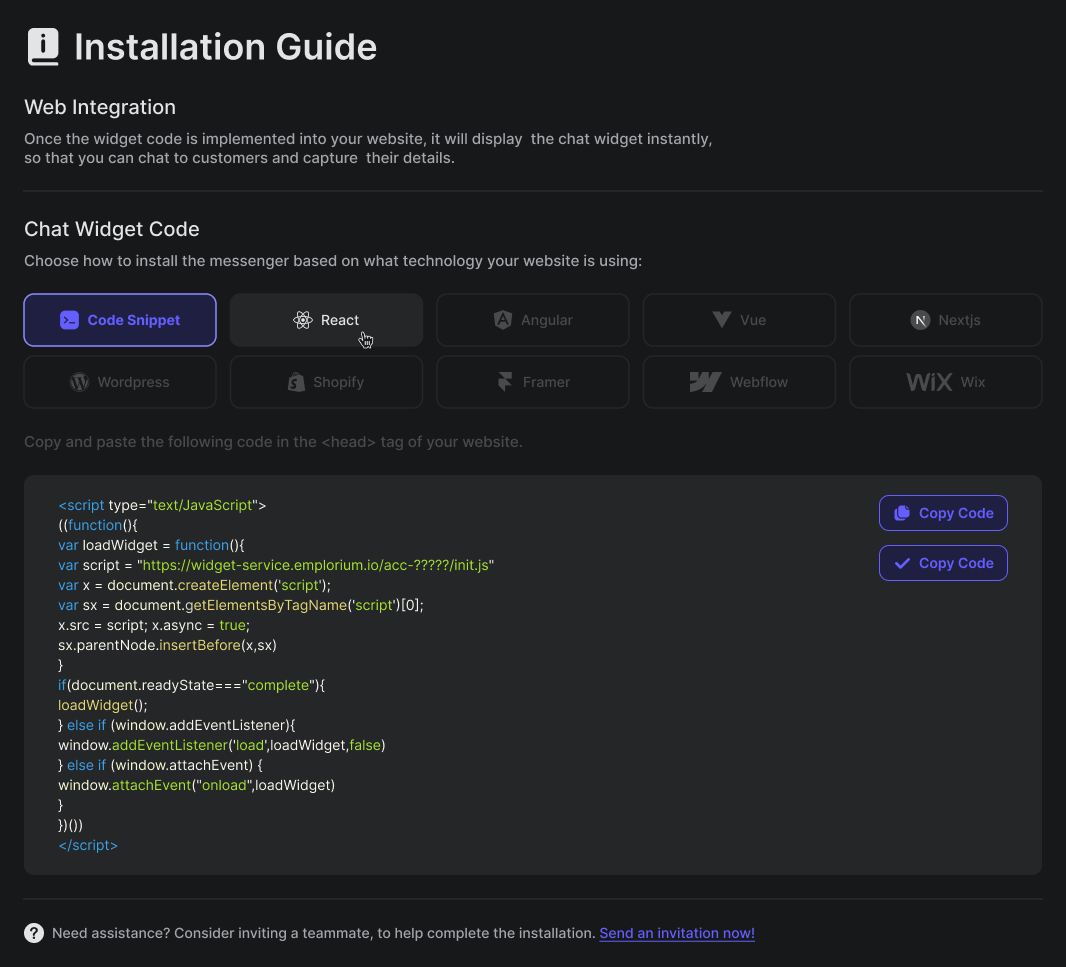
Common Actions After Integration
Once connected, these platforms can enable:- Contact Data Sharing: Syncing new leads or customer updates.
- Campaign Triggering: Initiating email sequences based on chat activity.
- Internal Notifications: Sending alerts to team channels for specific chat events.
- Automated Logging: Automatically pushing chat transcripts or key details to your CRM.s
2. API-Based Integrations: Data Requests & Data Updates
Emplorium’s API-based integrations are incredibly flexible, allowing Aura AI to interact with virtually any external system capable of sending or receiving data via an API. These are configured directly within Emplorium.a. Data Requests (GET)
- Use Cases:
- Retrieve a customer’s order status from your e-commerce platform.
- Fetch a user’s account details from your CRM.
- Query product availability or pricing from your inventory system.
- Configuration: Configured via
Settings > For Developers > Data Request- You define the API endpoint URL, HTTP method (
GET), and any required headers, query parameters, or body parameters.
- You define the API endpoint URL, HTTP method (
- Aura AI Integration: You can train Aura AI to automatically trigger specific Data Requests when certain keywords or user intents are detected in the chat.
Example: If user says “What’s my order status?”, Aura could trigger a GET request to your order system and display the status directly in the chat.
b. Data Updates (POST/PUT)
- Use Cases:
- Update a customer’s profile in your CRM based on information collected in a chat form.
- Submit a new support ticket to your helpdesk system.
- Change a subscription status in your billing system.
- Configuration: Defined via
Settings > For Developers > Data Update- You specify the API endpoint URL, HTTP method (
POSTorPUT), and the structure of the payload (the data) that Emplorium will send.
- You specify the API endpoint URL, HTTP method (
- Aura AI & Flow Integration: Data Updates can be triggered by Aura AI based on intent, or explicitly within a Flow using the “Send Data Update” block.
Example: After collecting feedback via a form in a Flow, the Flow triggers a POST request to your survey tool’s API to record the feedback.
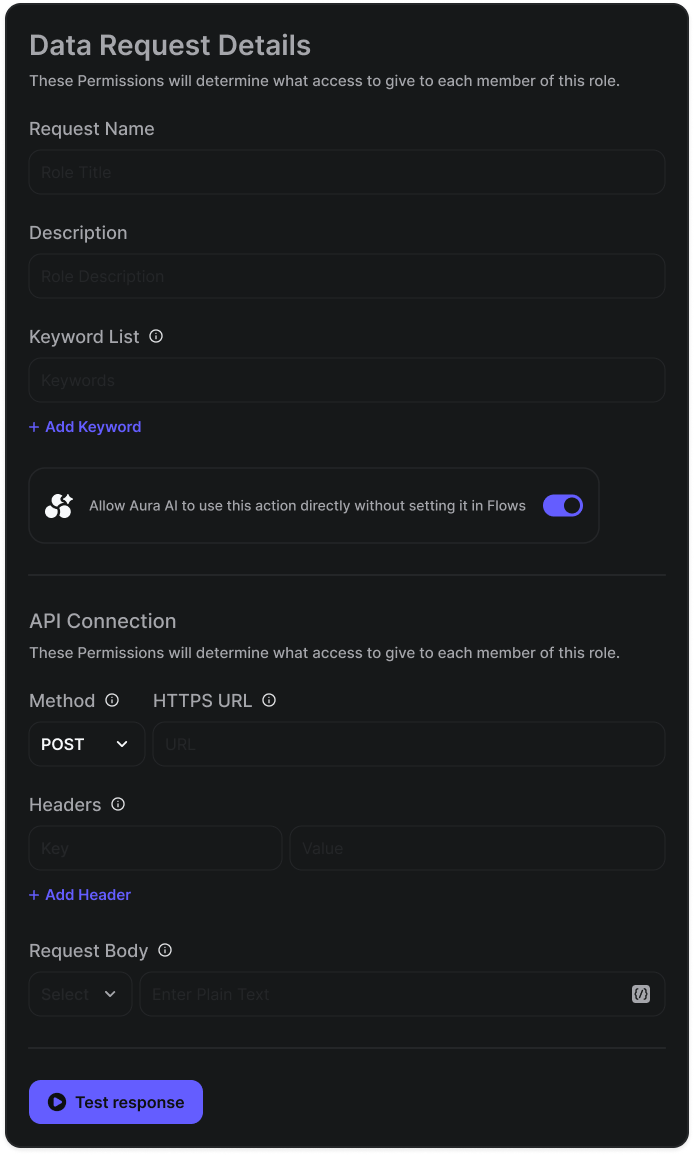
These API-based integrations are “AI-aware,” meaning Aura can intelligently decide which API call to make based on its understanding of the conversation’s intent.
3. Webhooks: Event-Driven Automation
Webhooks provide a real-time, lightweight way for Emplorium to notify other applications about specific events occurring within the platform.How Webhooks Work
When a predefined event happens in Emplorium (e.g., a new message, a chat is resolved), Emplorium will send an HTTP POST request to a URL you specify. This request contains a JSON payload with details about the event.Example Events that Can Trigger a Webhook
chat.new_message: A new message is sent in any chat.aura.fallback_triggered: Aura AI could not confidently answer a user’s query.form.submitted: A visitor submits a form through the chat widget or a Flow.conversation.resolved: A chat conversation is marked as resolved by an agent.kba.article_rated: A visitor rates a Knowledge Base Article. <br/> (Note: The exact event names are defined in your webhook settings.)
Setup Steps
1
Navigate to Webhooks
Go to
Settings > For Developers > Webhooks2
Add New Webhook
Click the
Add Webhook button3
Define Endpoint URL
Enter the receiving URL where Emplorium should send the event payload. This is typically an endpoint on your own server or an automation platform like Zapier.
4
Select Events
Choose which specific Emplorium events should trigger this webhook (e.g.,
New Chat Message, Aura Fallback).5
Save & Test
Save your webhook. It’s highly recommended to test it to ensure the payload is received correctly by your external system.
Integration Use Cases
Here are some practical ways integrations amplify Emplorium’s utility:| Scenario | Integration Type | Example |
|---|---|---|
| AI retrieves user CRM profile | Data Request | Fetch from HubSpot API |
| AI submits support ticket | Data Update | Send to Helpdesk endpoint |
| Notify Slack on new message | Webhook | Push notification to #support channel |
| Trigger email campaign | Third-party | Sync with Mailchimp tag |
Conclusion: Amplify Your Emplorium Experience
By strategically utilizing Emplorium’s integration capabilities, you can break down data silos, automate repetitive tasks, and create a truly connected customer engagement ecosystem. This allows your team to work more efficiently and deliver a highly personalized experience to every customer.Next Steps
- Set Up a Data Request GET - Practice pulling external data into Emplorium.
- Set Up a Data Update POST/PUT - Practice sending data from Emplorium to external systems.
- Enable Aura AI to use APIs - Learn how your AI agent can leverage these powerful integrations.

